The Ultimate Guide to Google Search Ads for Car Dealerships
Car dealerships have always been in a competitive space, vying for the attention of potential customers. In this digital age, where everyone turns to search engines for answers, it’s essential for car dealerships to have a strong online presence. That’s where Google Search Ads come in. In this ultimate guide, we’ll dive deep into the world of Google Search Ads and uncover how you can leverage them to drive more traffic and generate leads for your car dealership.
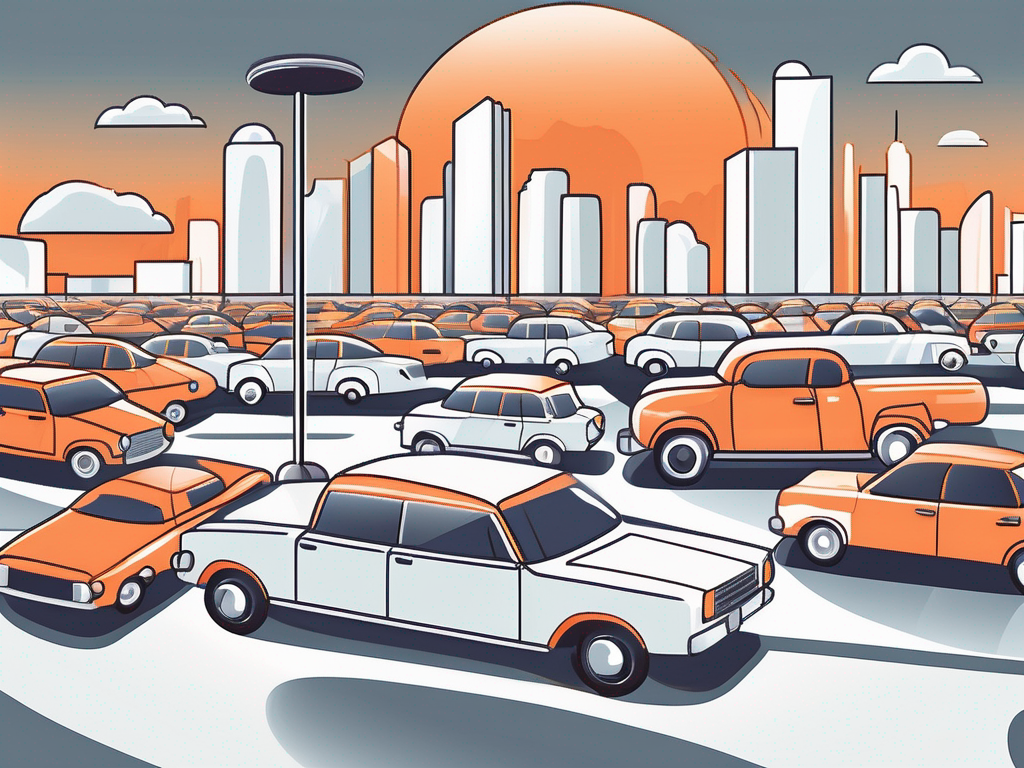
Understanding Google Search Ads
Before we delve into the nitty-gritty of Google Search Ads, it’s crucial to understand what they actually are. Google Search Ads are online advertisements that appear alongside the search results when users enter relevant keywords into Google. These ads give your car dealership the opportunity to reach potential customers at the exact moment they’re looking for a new car.
What are Google Search Ads?
In a nutshell, Google Search Ads are text-based ads that appear above or below the organic search results. They’re designed to blend in with the search results, making them more likely to catch the attention of users. These ads are highly targeted and use relevant keywords to ensure they are shown to users who are most likely to be interested in your car dealership.
Importance of Google Search Ads for Car Dealerships
Now, you might be wondering, why should car dealerships care about Google Search Ads? Well, the answer is simple: visibility. When potential car buyers are in the research phase, they turn to search engines like Google to find the best options available. By running Google Search Ads, you can ensure that your dealership is one of the top results when someone searches for keywords related to your business. This increases your visibility and puts you ahead of the competition.
But let’s dive a little deeper into why visibility is so important for car dealerships. When someone is actively searching for a new car, they are likely to be highly motivated and ready to make a purchase. By appearing at the top of the search results with Google Search Ads, you are capturing the attention of these motivated buyers and increasing the chances of them choosing your dealership over others.
Furthermore, Google Search Ads allow you to specifically target users based on their location, language, and even the device they are using. This level of targeting ensures that your ads are shown to the most relevant audience, maximizing your chances of generating quality leads and conversions.
Another advantage of Google Search Ads is the ability to track and measure the performance of your ads. With the help of Google Ads’ robust analytics tools, you can gain valuable insights into how your ads are performing, which keywords are driving the most traffic, and how many conversions you are generating. This data allows you to constantly optimize and refine your ad campaigns, ensuring that you are getting the best possible return on your investment.
In conclusion, Google Search Ads are a powerful tool for car dealerships to increase their visibility, attract motivated buyers, and generate quality leads. By leveraging the targeted nature of these ads and utilizing the analytics tools provided by Google Ads, you can stay ahead of the competition and drive more customers to your dealership.
Setting Up Your Google Search Ads Account
Now that you understand the importance of Google Search Ads, let’s dive into the process of setting up your account. Follow these steps to get started:
Steps to Create a Google Ads Account
- Go to the Google Ads website and click on the “Start Now” button.
- Sign in with your Google account or create a new one if needed.
- Follow the prompts to set up your account, including providing your billing information.
- Once your account is set up, you’re ready to start creating your first ads.
Navigating the Google Ads Dashboard
Once your Google Ads account is up and running, it’s time to navigate the dashboard and get familiar with its features. The dashboard is where you’ll be managing your Google Search Ads. Here are some key areas to explore:
- Campaigns: This is where you’ll create and manage your ad campaigns.
- Keywords: You can add and modify the keywords you want your ads to show up for.
- Ad Groups: Organize your ads into relevant groups to improve their performance.
- Ads & Extensions: Create compelling ad copy and utilize ad extensions to enhance your ads.
- Reports: Track and analyze the performance of your ads to make data-driven decisions.
Now that you have a basic understanding of the Google Ads dashboard, let’s delve into each of these areas in more detail.
Campaigns: This is where the magic happens. Within the Campaigns section, you can create multiple ad campaigns tailored to different goals or target audiences. Whether you want to promote a specific product, increase brand awareness, or drive website traffic, creating separate campaigns allows you to allocate your budget and monitor performance more effectively.
Keywords: Choosing the right keywords is crucial for the success of your Google Search Ads. In the Keywords section, you can add and modify the keywords you want your ads to trigger for. It’s essential to conduct thorough keyword research to identify the terms and phrases that your potential customers are using to search for products or services like yours. By selecting relevant keywords, you increase the chances of your ads appearing to the right audience.
Ad Groups: Ad groups are a way to organize your ads within each campaign. By grouping your ads based on a common theme or target audience, you can tailor your messaging and optimize your ad performance. For example, if you’re a clothing retailer, you might have separate ad groups for men’s clothing, women’s clothing, and children’s clothing. This allows you to create more specific and targeted ads that resonate with each segment of your audience.
Ads & Extensions: The Ads & Extensions section is where you can unleash your creativity and craft compelling ad copy. This is your opportunity to capture the attention of potential customers and entice them to click on your ads. Experiment with different headlines, descriptions, and call-to-action phrases to see what resonates best with your audience. Additionally, consider utilizing ad extensions, such as site links, call buttons, or location information, to provide additional information and make your ads more informative and engaging.
Reports: Data is your best friend when it comes to optimizing your Google Search Ads. In the Reports section, you can access detailed insights and metrics about the performance of your ads. Track key metrics like click-through rate (CTR), conversion rate, and cost per acquisition (CPA) to understand how your ads are performing and identify areas for improvement. Use this data to make data-driven decisions and continuously refine your ad campaigns for better results.
By exploring and utilizing these features within the Google Ads dashboard, you’ll be well-equipped to create and manage effective Google Search Ads that drive meaningful results for your business.
Developing a Successful Google Search Ads Strategy
Setting up your Google Search Ads account is just the first step towards success. To truly maximize the potential of your ads, you need to develop a solid strategy. Let’s explore some key elements of a successful Google Search Ads strategy:

Identifying Your Target Audience
Knowing your target audience is vital in any marketing campaign, and Google Search Ads are no exception. Take some time to research and identify the demographics and interests of your potential customers. This will enable you to refine your keyword targeting and create ads that resonate with your audience.
Selecting the Right Keywords for Your Ads
The key to a successful Google Search Ads campaign lies in selecting the right keywords. Put yourself in your customer’s shoes and think about what they would search for when looking for a car. Use Google’s Keyword Planner tool to discover relevant keywords with high search volume and low competition. Remember, relevance is key!
Writing Effective Ad Copy
Your ad copy is what grabs the attention of potential customers and entices them to click on your ads. Craft compelling and concise ad copy that highlights the unique selling points of your dealership. Use strong calls-to-action and include relevant keywords to improve ad relevance and click-through rates.
Optimizing Your Google Search Ads
Creating your ads is just the beginning. To get the most out of your Google Search Ads, you need to continuously optimize them. Here are a few tips to help you optimize your ads:

Utilizing Ad Extensions
Ad extensions provide additional information and links within your ads, making them more appealing and engaging. Experiment with different ad extensions like call extensions, sitelink extensions, and location extensions to provide more value to potential customers.
Improving Quality Score for Better Ad Ranking
Quality Score plays a crucial role in determining the position and cost of your Google Search Ads. Focus on improving your ad’s relevance, click-through rate, and landing page experience to increase your Quality Score. This will lead to better ad rankings and lower costs.
Tracking and Adjusting Bids for Maximum ROI
Regularly monitor the performance of your Google Search Ads and make necessary adjustments to your bids. By analyzing the data provided in Google Ads, you can determine which keywords, ads, and campaigns are generating the most conversions. Allocate your budget accordingly to maximize your return on investment.
Measuring the Success of Your Google Search Ads
Now that you’ve set up your Google Search Ads and optimized them for maximum performance, it’s time to measure their success. Here are a few ways to gauge the effectiveness of your ads:

Understanding Google Ads Metrics
Google Ads provides a plethora of metrics to help you evaluate your ad campaigns. Pay attention to metrics such as click-through rate, conversion rate, cost per click, and return on ad spend. These metrics will help you understand how well your ads are performing and where you can make improvements.
Analyzing Ad Performance
Dive deep into your ad performance data to identify trends and patterns. Is there a particular ad that is outperforming the others? Are there certain keywords that are generating more conversions? Use this information to optimize your ads further and allocate your budget effectively.
Making Data-Driven Decisions for Ad Improvement
Don’t rely on guesswork when it comes to your Google Search Ads. Base your decisions on solid data and insights provided by Google Ads. Experiment with different strategies, keywords, and ad variations to continuously improve your ads and achieve better results.
With this ultimate guide, you now have a comprehensive understanding of Google Search Ads for car dealerships. Take this knowledge, put it into practice, and watch as your dealership reaches new heights of success in the digital realm. Happy advertising!
Now that you’re equipped with the knowledge to turbocharge your car dealership’s online presence with Google Search Ads, it’s time to put the pedal to the metal. At Woobound Marketing, we’re driven by the thrill of helping you succeed and growing together. Our team is ready to bring the best marketing strategies from the industry’s front runners straight to your dealership’s doorstep. If you value a marketing team that brings their A-Game and shares your passion for cars, then Woobound is your co-pilot to success. Ready to shift gears? Let’s chat.





